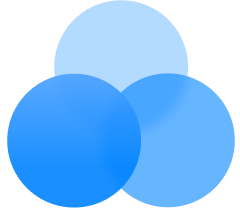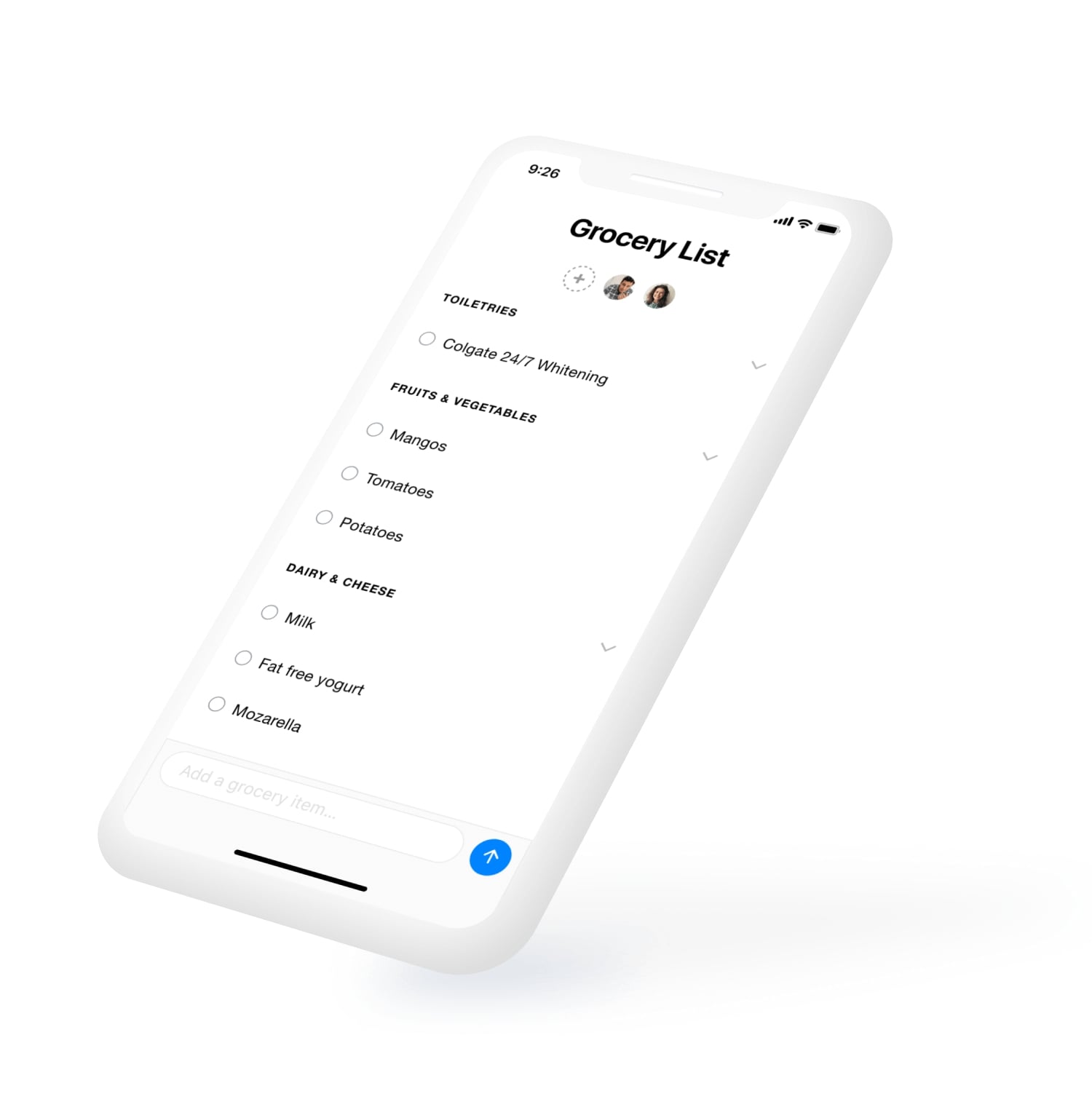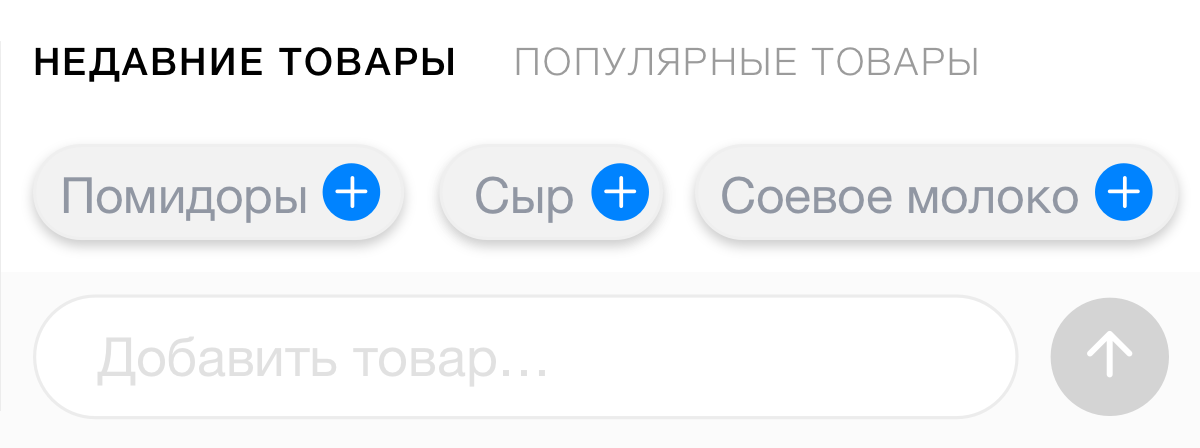
Персонализированное и молниеносное
Сохраняйте покупки с текущей недели на следующую. Получайте персонализированные рекомендации, чтобы сэкономить ваше драгоценное время и силы.
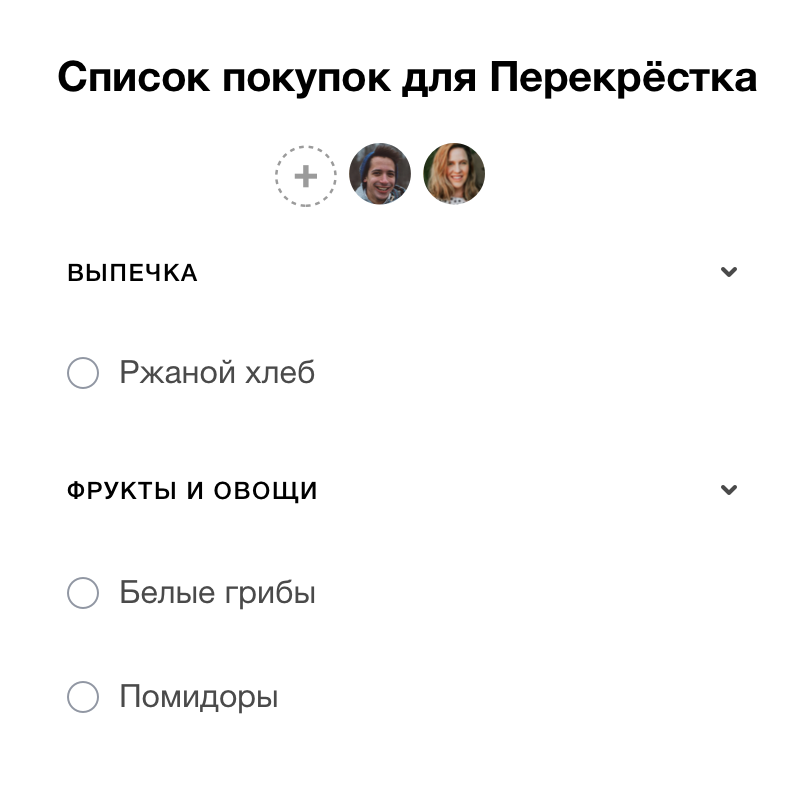
ФУНКЦИОНАЛЬНОСТЬ
Умные списки
Добавляйте продукты, которые нужно купить, и мы автоматически добавим их в выделенный список покупок, разделённый на категории, чтобы вам было проще делать покупки. Кроме этого вы можете добавлять продукты в список при помощи Сири и Алексы.
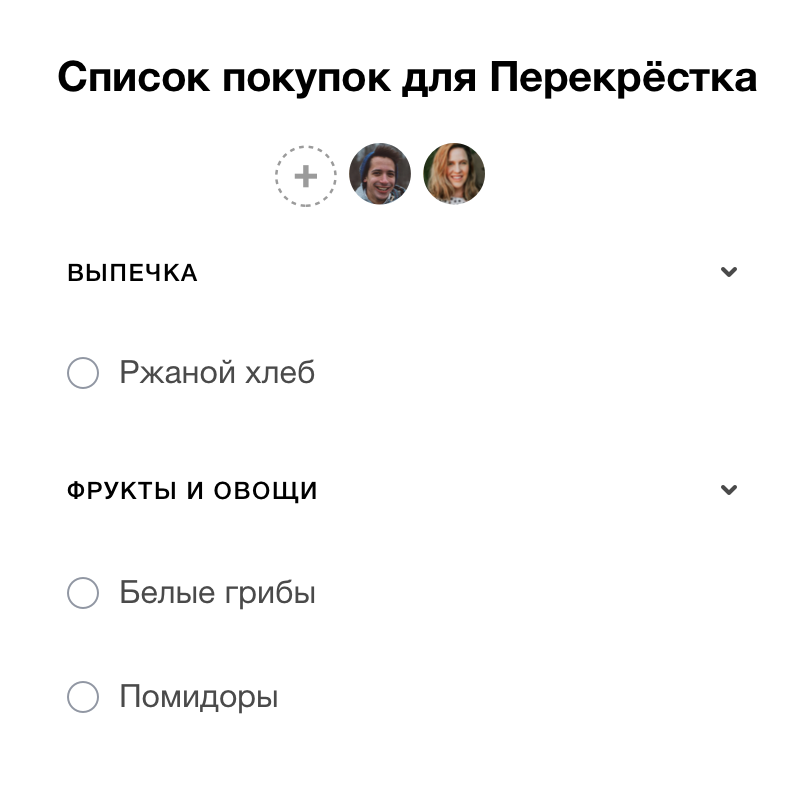
ОРГАНИЗОВАННОСТЬ
Множество списков
Делаете покупки в нескольких магазинах? Теперь вы можете без труда составить определённый список покупок для каждого магазина, чтобы экономить драгоценное время и не суетиться.
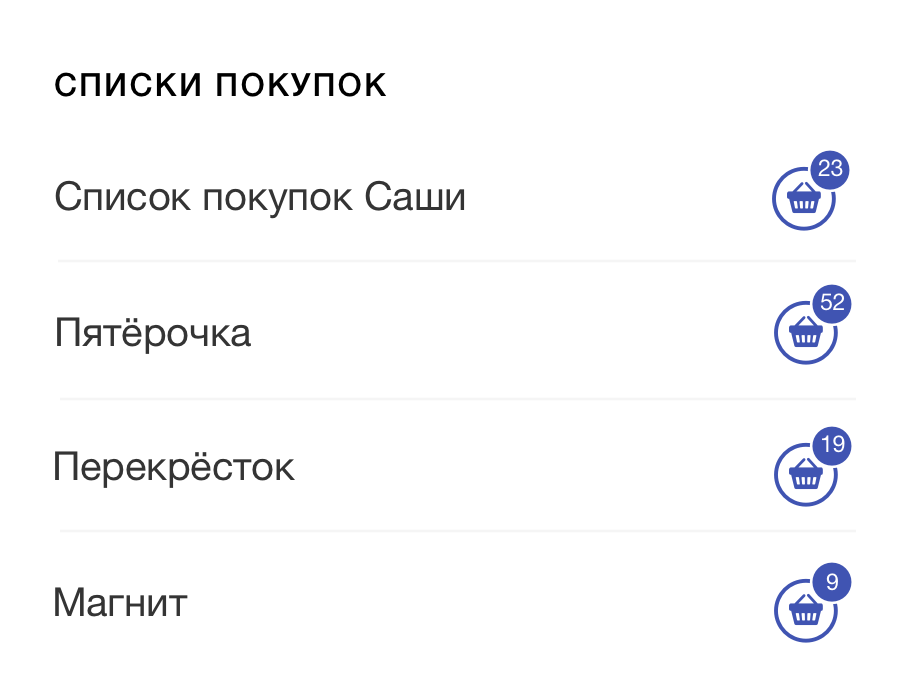

Новые идеи для вашего списка покупок
Находите потрясающие рецепты в интернете и вставляйте их ингредиенты напрямую в Any.do. Наш умный список покупок отсортирует их автоматически, чтобы вы могли быстро и без труда делать покупки.