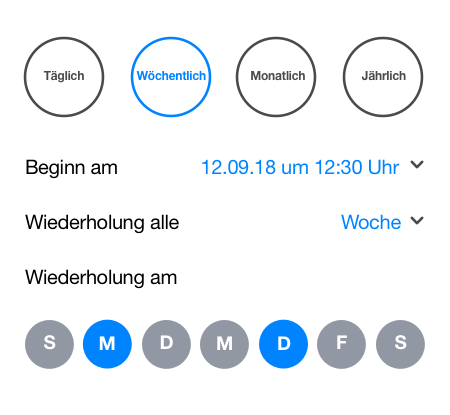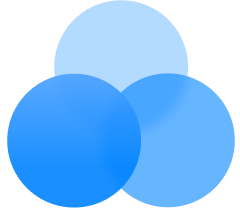Schaffen Sie mehr mit intelligenten Erinnerungen
Verfolgen Sie Ihre To-Do‘s und fügen Sie ganz leicht Erinnerungen hinzu. Stellen Sie eine einmalige, wiederkehrende oder ortsbasierte Erinnerung in nur ein paar Schritten ein. Dafür können Sie übrigens auch Siri benutzen!
RELEVANT
Vereinfachen Sie Ihr Leben
Greifen Sie auf Any.dos ortsbasierte Erinnerungen zurück, steigern Sie Ihre Produktivität und machen Sie sich das Leben ein bisschen leichter. Lassen Sie sich bei Ihrer Ankunft an den Tor-Code Ihres Freundes erinnern, dass Sie Ihr Telefon im Theater auf stumm schalten oder bekommen Sie Ihre Einkaufsliste genau dann angezeigt, sobald Sie durch die Türen des Supermarkts gegangen sind.
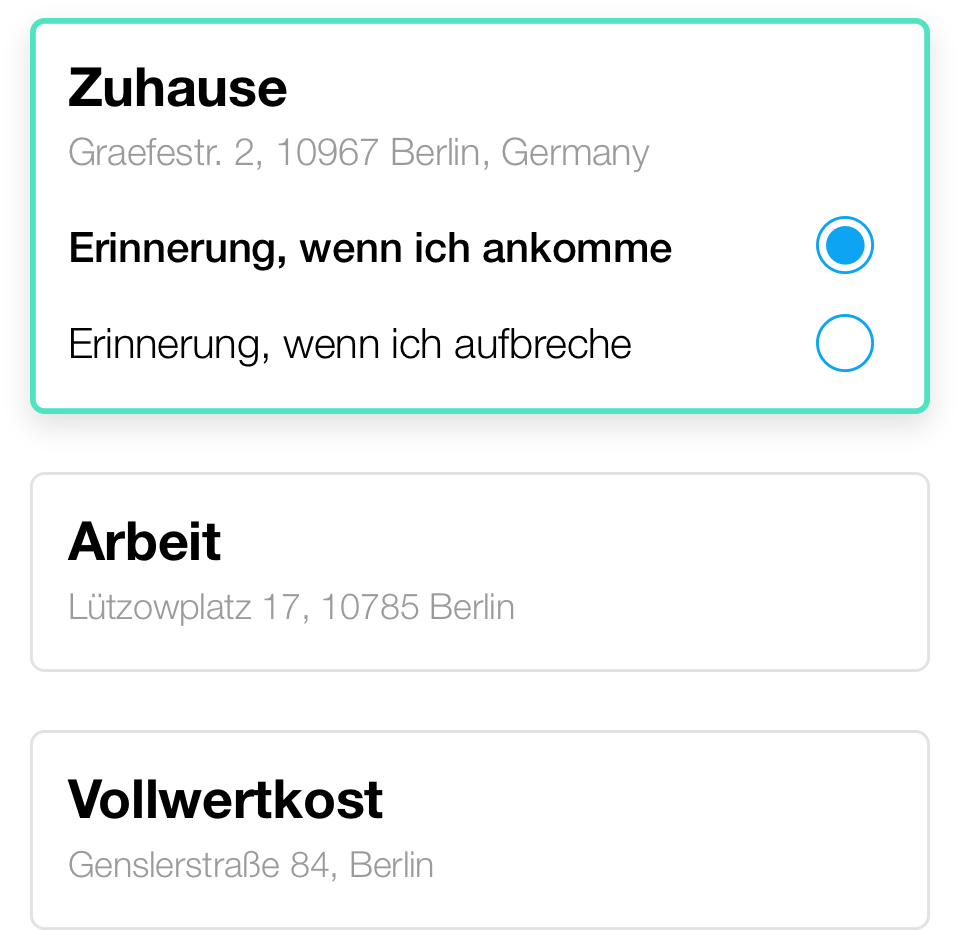
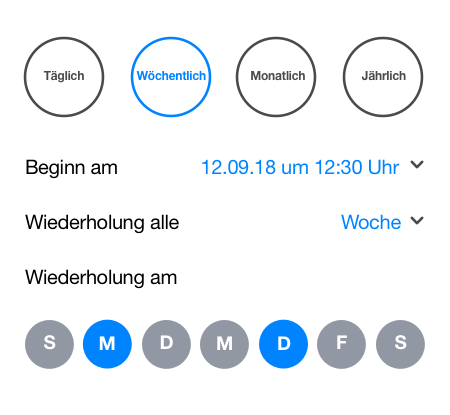
EFFIZIENT
Erinnern Sie sich mühelos
Stellen Sie sicher, dass wiederkehrende Aufgaben durch das Einstellen von Erinnerungen erledigt werden. Fügen Sie Ihren wöchentlichen Meetings, regelmäßigen Arztbesuchen oder Lizenzverlängerungen Erinnerungen hinzu und bekommen Sie den Kopf für die wichtigen Dinge frei.