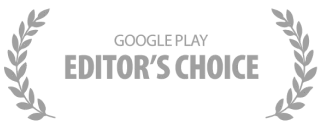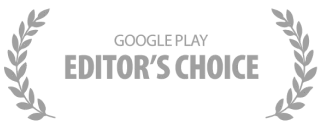

A simple app to manage your team’s tasks,
projects, clients & business workflows
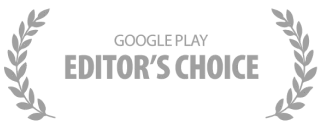

Use boards to easily manage any
team, project, client or workflow
Assign tasks, sub-tasks and set
due dates to promote ownership
Get started in seconds with over
+100 custom made templates
Discuss task details in context
and keep things organized
Use kanban view to easily
manage any workflow
Use calendar view to easily track
due dates and deliverables
Track your team’s progress
visually with Table view
Create a bird-eye view for
all of your teams’ work
Centralize all your discussions
into one simple to use inbox
Add custom fields to enrich your
tasks with important context
Add tasks, attachments, reminders
and notifications in WhatsApp
Customize your notifications to get
only the updates you care about
Organize all your calendar events
and tasks in one place
Any.do works with over +6000
apps to automate your work
Streamline business processes
without breaking a sweat
Syncs across all your devices
In a technology business, efficient task management is crucial for maintaining workflow and meeting deadlines. Any.do offers robust task management flows that allow tech businesses to organize tasks methodically. The platform supports the creation of task lists that are easy to track and modify. With Any.do, technology managers can assign tasks to team members, set deadlines, and prioritize tasks according to urgency. This feature ensures that all team members are aware of their responsibilities and can focus on high-priority tasks, which is essential in fast-paced tech environments where agility and rapid response are key.
Chat collaboration around tasks is a critical feature that Any.do provides, ensuring seamless communication among team members involved in technology projects. This feature allows team members to discuss tasks directly within the platform, enabling real-time updates and feedback. It minimizes the need for constant email exchanges or external messaging apps, reducing communication overhead and making it easier for technology teams to focus on problem-solving. Whether you're discussing a software bug, app feature, or server issue, Any.do's chat feature centralizes communication and keeps everything task-specific.
Technology businesses can greatly benefit from Any.do’s ability to manage tasks across different boards. These boards can be customized to fit various project needs, such as separate boards for development, marketing, and operations. Each team can manage their specific tasks within their board while ensuring overall project coordination. For complex tech projects requiring distinctive workflows, these different boards help maintain organization and clarity, reducing the chance of task overlap or neglect.
Proper scheduling is essential for tech businesses that juggle multiple projects and deadlines. Any.do’s calendar and scheduling features integrate directly into your task management, providing a holistic view of timelines and due dates. This helps tech teams coordinate meetings, deadlines, and key events efficiently. By overlaying tasks onto a calendar view, team members can visually assess project phases and ensure that workloads are balanced and prioritized appropriately.
Any.do offers various board views like calendar views, kanban views, and table views, which are particularly useful for technology businesses aiming for visual clarity in project management. The calendar view provides a chronological layout of tasks, helping teams see what needs immediate attention. The kanban view is ideal for agile workflows, allowing tech teams to track project progress visually. The table view offers a spreadsheet-like interface that tech businesses can use for detailed task data management. These views can be toggled based on project needs, offering flexibility and improved visual project management.
For technology firms dealing with diverse project requirements, Any.do allows the addition of custom fields to tasks, such as dates, currency, progress tracking, and more. These customizable fields help tech teams manage projects with specific criteria in mind, whether tracking budgeting, timelines, or progress metrics. This feature makes it easier for technology managers to report on project statuses accurately and tailor their task reports to meet the needs of different stakeholders.