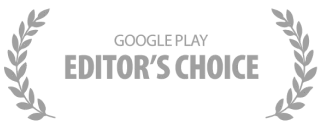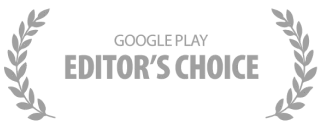

A simple app to manage your team’s tasks,
projects, clients & business workflows
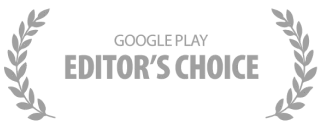

Use boards to easily manage any
team, project, client or workflow
Assign tasks, sub-tasks and set
due dates to promote ownership
Get started in seconds with over
+100 custom made templates
Discuss task details in context
and keep things organized
Use kanban view to easily
manage any workflow
Use calendar view to easily track
due dates and deliverables
Track your team’s progress
visually with Table view
Create a bird-eye view for
all of your teams’ work
Centralize all your discussions
into one simple to use inbox
Add custom fields to enrich your
tasks with important context
Add tasks, attachments, reminders
and notifications in WhatsApp
Customize your notifications to get
only the updates you care about
Organize all your calendar events
and tasks in one place
Any.do works with over +6000
apps to automate your work
Streamline business processes
without breaking a sweat
Syncs across all your devices
In the fast-paced world of industrial design, effective task management can be the difference between success and chaos. Any.do's task management flows provide an organized system for managing tasks throughout the project lifecycle. This feature allows designers to create, assign, and track tasks with ease, ensuring that everyone on the team understands their responsibilities and deadlines. By using Any.do's intuitive interface, teams can prioritize tasks efficiently, allocate resources wisely, and keep projects on track, which is essential for meeting tight deadlines and maintaining high-quality standards in industrial design projects.
In the industrial design industry, collaboration is critical. Any.do facilitates seamless communication between team members with its integrated chat feature. This powerful tool enables designers to discuss tasks in real-time, share feedback, and iterate on design concepts without needing to juggle multiple messaging apps. By keeping all communication centralized and task-related, teams can focus on creativity and innovation while reducing miscommunications and saving time. The chat feature becomes an indispensable part of the workflow, simplifying collaboration and improving the overall efficiency of industrial design projects.
Industrial design projects often involve concurrent workflows and diverse teams. Any.do's task boards are the perfect solution for keeping projects organized. By managing tasks in different boards, users can categorize tasks by project phases, departments, or priority levels. This flexibility allows team members to visualize their work environment at a glance, streamline cross-functional collaboration, and ensure that no task is overlooked. For industrial design businesses, this organization is crucial in balancing creativity with operational efficiency, ultimately leading to successful project outcomes.
Effective scheduling is a cornerstone of successful industrial design management. Any.do's calendar and scheduling feature offers a centralized platform to plan and track deadlines, meetings, and key milestones. By syncing with other calendar apps, this feature ensures that everyone on the team is aware of critical dates and responsibilities. For industrial design firms dealing with multiple stakeholders and simultaneous projects, a reliable scheduling system is indispensable. It helps to prevent overlapping schedules, manage resources, and reduce downtime, thus enhancing productivity.
Adaptability is a hallmark of successful project management in industrial design. Any.do's board views, including calendar view, kanban view, and table view, offer different perspectives on task management, allowing design teams to choose the layout that best suits their work style. The kanban view is particularly beneficial for visualizing workflow stages, while calendar view helps in chronological task planning. For more data-driven tasks, the table view provides a comprehensive overview, facilitating better decision-making. Such flexibility in viewing options empowers teams to manage complex projects with ease and clarity.
Industrial design projects often require tracking various task-specific metrics, from timelines to budgets. Any.do's custom fields feature allows teams to tailor tasks by adding different data types, such as dates, currency, and progress checkpoints. This is particularly useful for design managers who need to maintain rigorous project oversight and reporting. By customizing fields based on project requirements, design teams can ensure they have all necessary information at their fingertips, resulting in improved control over project variables and optimized performance outcomes.