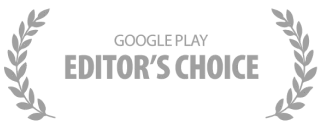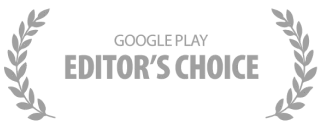

A simple app to manage your team’s tasks,
projects, clients & business workflows
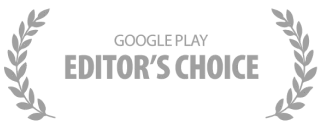

Use boards to easily manage any
team, project, client or workflow
Assign tasks, sub-tasks and set
due dates to promote ownership
Get started in seconds with over
+100 custom made templates
Discuss task details in context
and keep things organized
Use kanban view to easily
manage any workflow
Use calendar view to easily track
due dates and deliverables
Track your team’s progress
visually with Table view
Create a bird-eye view for
all of your teams’ work
Centralize all your discussions
into one simple to use inbox
Add custom fields to enrich your
tasks with important context
Add tasks, attachments, reminders
and notifications in WhatsApp
Customize your notifications to get
only the updates you care about
Organize all your calendar events
and tasks in one place
Any.do works with over +6000
apps to automate your work
Streamline business processes
without breaking a sweat
Syncs across all your devices
For groundskeeping businesses, managing daily tasks efficiently is imperative to maintain the landscape and satisfy clients. Any.do provides robust task management flows that simplify task organization. Managers can easily create task lists categorized by different properties or types of work such as lawn mowing, irrigation, trimming, or pest control. Tasks can be prioritized and assigned to team members, ensuring everyone knows their responsibilities. This structured approach minimizes oversight, boosts accountability, and helps allocate resources effectively across various groundskeeping projects.
Efficient communication is key in a groundskeeping business where tasks can often be scattered across multiple locations. Any.do’s chat collaboration feature allows team members to discuss details within each task. Whether confirming start times, discussing the specific needs of a terrain, or providing updates on progress, this feature ensures seamless coordination. Team members can share photos, updates, and feedback instantly, fostering an environment where no detail is overlooked and decisions can be made quickly to improve service delivery.
Managing multiple properties means keeping a wide array of tasks differentiated clearly. Any.do facilitates this organization through its board management feature. Groundskeeping managers can create boards for each property or type of service, allowing tasks to be grouped for better clarity and focus. This flexibility ensures that teams can quickly access and understand what needs to be done on each property, reducing crossover errors and streamlining the workflow across different assignments.
Scheduling is vital in groundskeeping, where timing can affect outcomes significantly, like seasonal plantings or weekly maintenance routines. Any.do offers a powerful calendar and scheduling tool that allows managers to plan work strategies effectively. Managers can set deadlines, recurring tasks like regular mowing or seasonal pruning, and appointments with clients directly into the calendar. This ensures that no task is missed, team members are aware of upcoming duties, and the business is running at optimal efficiency.
Understanding the status of tasks at a glance is crucial for effective groundskeeping management. Any.do offers various board views including calendar view, kanban view, and table view that cater to different management styles and needs. The calendar view helps managers oversee how tasks span over weeks or months. The kanban view, perfect for visualizing task progress, allows teams to track job statuses from 'To Do' to 'Completed'. Table view offers an organized list that is ideal for quickly scanning through large amounts of information. These versatile views improve transparency and allow teams to respond swiftly to project demands.
Each groundskeeping task may have unique requirements, and capturing this information is necessary for precision and planning. Any.do’s custom fields feature allows managers to add specific details to tasks, such as date fields for plant growth monitoring, currency fields for budgeting equipment rentals or purchases, and progress fields to track task completion percentages. Custom fields enable a granular approach to task management, ensuring that every crucial detail is considered, which is vital for achieving the highest standards of groundskeeping service.