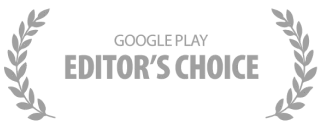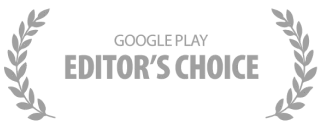

A simple app to manage your team’s tasks,
projects, clients & business workflows
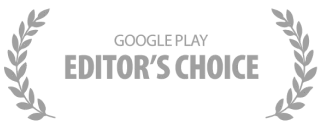

Use boards to easily manage any
team, project, client or workflow
Assign tasks, sub-tasks and set
due dates to promote ownership
Get started in seconds with over
+100 custom made templates
Discuss task details in context
and keep things organized
Use kanban view to easily
manage any workflow
Use calendar view to easily track
due dates and deliverables
Track your team’s progress
visually with Table view
Create a bird-eye view for
all of your teams’ work
Centralize all your discussions
into one simple to use inbox
Add custom fields to enrich your
tasks with important context
Add tasks, attachments, reminders
and notifications in WhatsApp
Customize your notifications to get
only the updates you care about
Organize all your calendar events
and tasks in one place
Any.do works with over +6000
apps to automate your work
Streamline business processes
without breaking a sweat
Syncs across all your devices
In the fast-paced world of business establishments, efficient task management is crucial to maintain smooth operations. Any.do provides an intuitive and user-friendly platform for task management flows, ensuring that each task is well-organized and efficiently handled. By creating distinct task lists and setting priorities, businesses can monitor daily operations seamlessly. The tool allows managers and team members to break down complex tasks into subtasks, assign them to the relevant employees, and set deadlines, all of which improve accountability and transparency within the organization. Additionally, automated reminders help ensure that no task is left behind, enabling establishments to enhance productivity and workflow management significantly.
Chat collaboration around tasks is a cornerstone feature of Any.do that can significantly enhance communication within a business team. By integrating chat directly into the task management system, employees can converse in real-time about specific tasks, ask questions, provide updates, and share relevant files without leaving the platform. This means that the conversation stays tied to the task, making it easier to track progress, understand issues, and implement solutions quickly. For establishments where dynamic collaboration is essential, this feature fosters an inclusive workspace, increases collective problem-solving efficiency, and ensures everyone stays aligned and informed about any changes or updates related to their tasks.
Managing tasks in different boards is another feature of Any.do that can revolutionize business operations. This function allows businesses to categorize tasks into different boards based on teams, projects, or specific operational needs. Such segmentation makes it easy to navigate through different task groups, keeping workflows organized and tasks accessible. Establishments can effectively separate daily operations, administrative tasks, marketing projects, and more, ensuring that each department or project team has its dedicated space for task management. Enhanced visibility and accessibility through board management simplify strategic planning and execution, fostering a more organized and productive work environment.
Any.do’s integrated calendar and scheduling functionality offers a robust solution for business establishments that need to manage schedules efficiently. This feature combines tasks and calendar events, offering a comprehensive view of timelines and deadlines at a glance. It allows management to allocate tasks and schedule meetings, reminders, and deadlines within one interface. This ensures better time management and resource allocation, enabling businesses to prioritize crucial tasks and deadlines. The synchronization with external calendars assists in avoiding scheduling conflicts, thus optimizing business operations with streamlined and organized scheduling.
Different board views such as calendar view, kanban view, and table view allow businesses to customize their task monitoring and management processes. The calendar view aids in time-based task management, presenting tasks in a scheduled layout. The kanban view offers a visual workflow management system, ideal for ongoing projects where tasks move through stages. In contrast, the table view provides a more traditional list approach, which is beneficial for detailed task breakdowns. These multiple viewing options give establishments flexibility in how they manage and interpret their tasks, enhancing productivity by supporting various working styles and preferences.
Adding custom fields to tasks is a powerful feature of Any.do that enables businesses to tailor task data according to their specific needs. Whether the task requires a due date, denotes a project budget, or tracks progress, establishments can categorize tasks with custom fields like dates, currency, and progress indicators, among others. This bespoke approach allows businesses to track and manage tasks with more precision, ensuring that all nuance-specific data is captured and utilized for informed decision-making. Custom fields provide a flexible framework for addressing unique operational requirements, allowing business establishments to enhance their project management capabilities significantly.