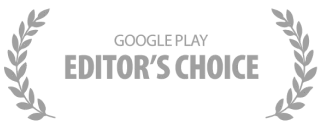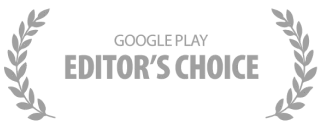

A simple app to manage your team’s tasks,
projects, clients & business workflows
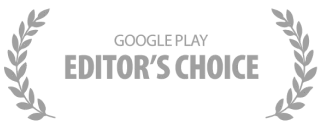

Use boards to easily manage any
team, project, client or workflow
Assign tasks, sub-tasks and set
due dates to promote ownership
Get started in seconds with over
+100 custom made templates
Discuss task details in context
and keep things organized
Use kanban view to easily
manage any workflow
Use calendar view to easily track
due dates and deliverables
Track your team’s progress
visually with Table view
Create a bird-eye view for
all of your teams’ work
Centralize all your discussions
into one simple to use inbox
Add custom fields to enrich your
tasks with important context
Add tasks, attachments, reminders
and notifications in WhatsApp
Customize your notifications to get
only the updates you care about
Organize all your calendar events
and tasks in one place
Any.do works with over +6000
apps to automate your work
Streamline business processes
without breaking a sweat
Syncs across all your devices
Managing a construction business involves overseeing numerous moving parts, from project timelines to resource allocation. Any.do’s robust task management flows are essential in organizing and prioritizing tasks effectively. This tool allows construction managers to set up workflows that mirror the complexity of their projects, ensuring that no detail is missed, and every task aligns with the project’s overall schedule. Through the use of tags, due dates, and priority settings, project managers can maintain seamless oversight, thereby improving efficiency and reducing delays in construction projects.
Communication is critical in the construction industry, where projects involve multiple teams and stakeholders. Any.do enhances this by integrating chat collaboration around tasks, allowing team members to communicate directly within the context of their assignments. This feature ensures that all discussions are relevant and centralized, preventing the miscommunication and data fragmentation that can occur when relying on separate messaging apps or email threads. By fostering a collaborative environment, teams can address issues in real-time, enhance coordination, and keep projects on track.
Any.do provides the flexibility to manage tasks using various boards, which is crucial in a multifaceted industry like construction. By utilizing different boards, project managers can categorize tasks by project phases, type, or specific teams. This structural organization allows for enhanced visibility into each section of the project, enabling managers to quickly identify bottlenecks and allocate resources efficiently. The ability to customize these boards to fit unique project needs makes Any.do a versatile tool in the construction business arsenal.
Scheduling is a cornerstone of effective construction project management, and Any.do excels in this domain with its integrated calendar and scheduling features. Construction managers can plan timelines, set milestones, and oversee project phases within a comprehensive calendar view. This level of scheduling precision helps in managing subcontractor timelines and adhering to project deadlines, minimizing the risks of overbooking or project overlaps. Managers can also set reminders and notifications, keeping their teams updated on upcoming tasks and meetings.
Any.do’s flexibility is showcased through its various board views such as calendar view, kanban view, and table view. These views cater to different management styles and preferences. For instance, the kanban view is particularly effective for visualizing workflow stages in a construction project, while the calendar view provides a linear timeline representation. The table view offers a detailed spreadsheet-like breakdown, useful for tracking progress and resource allocation. Such diverse viewing options enable managers to tailor their approach to the specific needs of their construction projects.
A standout feature of Any.do is the ability to add custom fields to tasks, which can be tailored to meet the needs of different construction workflows. Users can include additional information like start and end dates, budget figures, progress updates, and more. This customization is vital for construction professionals who need to track specific metrics or comply with industry standards. By having all necessary details within a task, project managers can make informed decisions and maintain accountability at every construction stage.